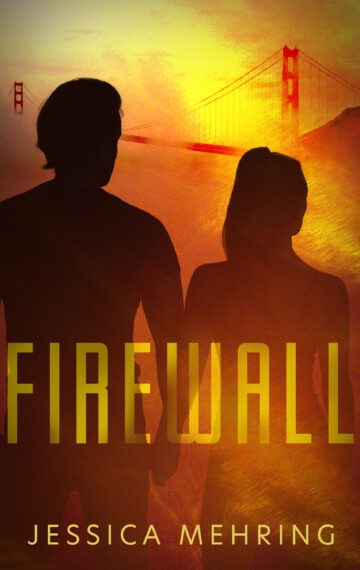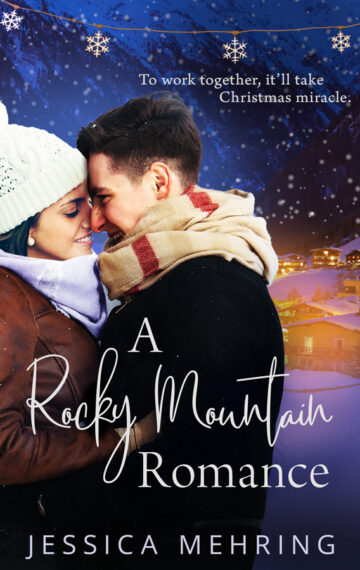I’ve always been a note taker. I understand information better in writing, and I remember information better over time when I’ve written it down.
Over the years, I’ve compiled dozens of notebooks and computer files full of notes I’ve taken on books, articles, classes/courses, documentaries, webinars, coaching programs, conference talks, workshops, panels … you name it.
I have to admit, though, that while I love the process of taking notes, and I love that I have all of these notes, they haven’t always been easy for me to go back and use. When I needed information for a piece of writing, I ended up doing a lot of research online instead of digging through my notebooks, because it was just faster.
In the last year, I’ve been trying to figure out a way to solve this problem. Notes, after all, should be useful.
The first thing I did was start digitizing my handwritten notes in Evernote. I uploaded photos of my notebook pages, which made them searchable using Evernote’s OCR technology (basically, it can search handwritten text). Then I tagged each note with the topics they covered, which created tag categories that I could easily click into and see all my notes on each subject.
Finally, I started going back through my notes and re-summarizing them in Evernote. I did this for two reasons: 1) to reacquaint myself with the information and make sure the most important information was front and center, easy to find, and 2) to give me typewritten text I could easily copy and paste into working documents. I love that you can search handwritten text in Evernote, but you still can’t copy and paste handwritten text.
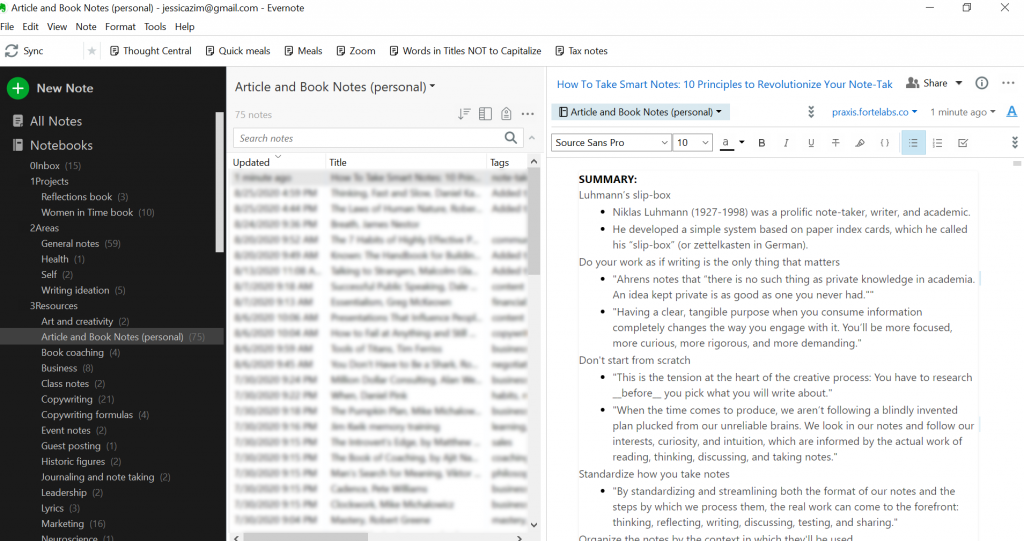
As I started resummarizing my notes in Evernote, Roam came along. It’s another notetaking tool, but unlike linear, one-folder-per-note Evernote, it allows you to link related notes within the context of the note. So instead of filing a note inside a folder, you connect it to other notes and end up with a network — a graph database — of notes.
I loved the idea of Roam for pulling together insight from multiple, diverse sources. But it does take a bit of additional work to flag the words and phrases in the text that you want the page to relate to.
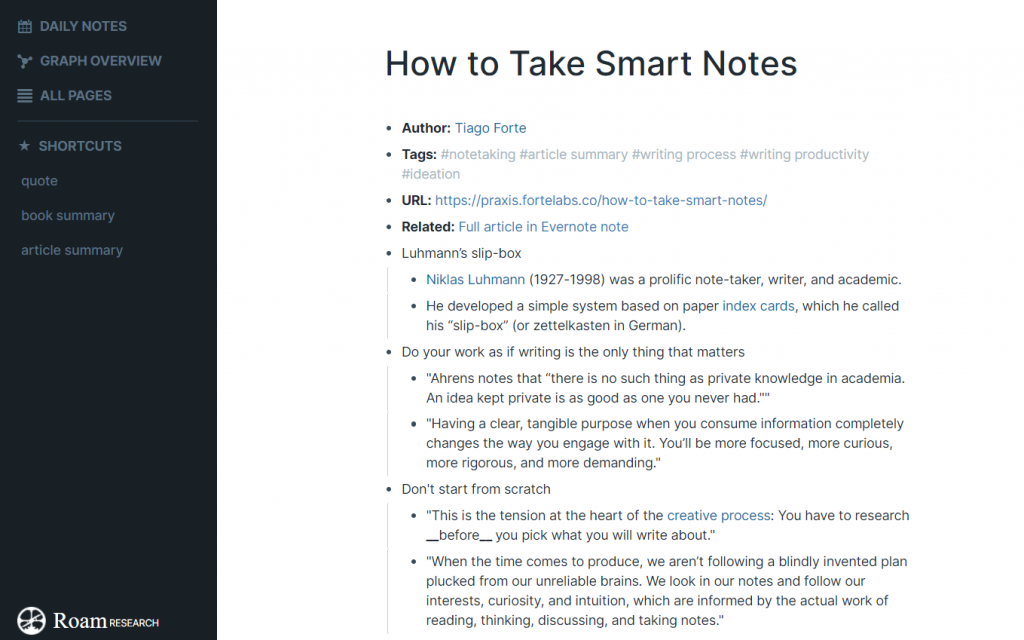
So now I’m digitizing my notes in Evernote, then copying and pasting them into a Roam doc and enriching the text there with page links and tags.
Yes, that means in many cases I’ve got notes in three places now — a handwritten notebook, Evernote and Roam.
So why not just skip Evernote altogether and put my notes straight into Roam? Well, formatting, for one. I can format text in Evernote in ways I can’t in Roam. And formatting matters to me for comprehension. Also, I can send articles and screenshots straight to Evernote and they’re easy to read there — while Roam’s bullet-point-based interface isn’t conducive to that.
(Side note: I am still a committed Notion user, too. It’s a great tool for connecting insights and sharing them. I use it all day, every day for a hundred things. But there are a few limitations that make it easier for me to capture notes initially in Evernote instead of Notion. That may be a topic for a follow-up post!)
On the one hand, adding Roam to the mix is feeling a little … much. I admit it. Even for a note-taking geek like me.
But if this works — if this enables me to pull insight from my notes more easily for my writing projects, it’ll be worth it.